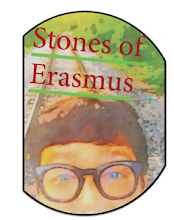|
| courtesy of Airplane! the movie |
For Twitter, 6 million does not sound like much action compared to the legion signed into Facebook. But, before you dismiss the power of Twitter, consider the difference between the two. They are not the same beast. Twitter is a status tool. Only. Facebook is many things. Bloat. Twitter does one thing and it does it well: tells the world what you're doing. Economy.
6 million people typing out what they're doing is pretty powerful, considering most of what people write, even what celebrities write. Type a few words like, "I'm cooking lamb chops for the kids" or more profound, "I am" then click update and everyone on the planet has access to the contents of your mind at that moment. Even the Library of Congress knows the power of status. They have begun to archive every twitter status update into a database designed to perpetually capture web activity for future posterity's sake.
Does that mean Lady Gaga is making history? We really care what she's wearing? Who will we care more about in the future? Will the blazing status of today measure up to the blazing status of tomorrow? So, who cares that in a hundred years, our future citizens will be able to read what you made for dinner?
So, for those of you who tweet on auto-pilot and add nothing new or creative to the online world, listen up. We don't want your "k" and "um" anymore.
It's time to brush up on our status-making skills.
Stuff to remember if you tweet on auto-pilot:
- Make the mundane interesting. Instead of an "About to eat!" tweet, "The meatballs my mom cooks look like the face of my Biology teacher"!
- Avoid speling errors. See how BAD my sentence looks? Avoid spelling errors. There. Much better,
- Do not tweet by compulsion. In other words, only tweet when the feeling or need arises. It's a moment of, "Oh, let me tweet that!" not "Should I tweet that?"
- Remember everyone probably has tweeted the most fascinating and provocative news bits from the web. So when you retweet, add your two cents to the headline. Retweet: Read this article, it's smexy! http://tinyurl.com/2w7s4sr
- Use tinyurl. Really. It's so much better than long-ass URLs. And you can use the less character usage to your advantage.
- Make conscientious, well-thought-out responses to other people's posts. Don't be rude. Be kind. Mean people suck.
- If you don't want what you say traced back to you, don't say it.
- Don't tweet just an emoticon. :-)
- Link your facebook to your twitter to share the love.
- Link your website or blog to your twitter using feedburner to share what you've been creating to a larger audience.