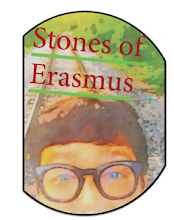In this post, I talk about how I create photorealistic images using artificial intelligence.
So. I did a thing. I learned how to create incredible drawings, photographs, and clip art using an artificial intelligence image generator. It's called Dall-E 2 (get, it?) and you can do some rather impressive things with it. Based on detailed command prompts like, "Draw a crayon drawing of X," or "Create a block print of Pandora opening a box only to find a delicious cupcake." The more specific the prompt, the better results.
Sometimes the results are rather stunning. I asked, "“Create a UHD 8k portrait of a silly curly headed middle school boy laughing out loud and enjoying life against the backdrop of an an-all-you-can-eat buffet.” Here is what it created:
Find a bunch of my clip art creations on TpT.