- Go to Preferences on Mozilla Firefox
2. Select the “General” pane in the taskbar. In the location (s) field you probably already have your default home page.
3. In the homepage field type in your desired web pages separated by the | key.
* Caveat: If you are not sure you want tabs to open with the same web pages EVERY time you start up Firefox, and you want more control over your morning routine, then click here to learn how to create a bookmark to open in tabs.



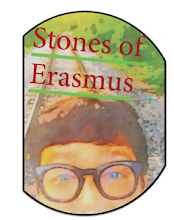
No comments:
Post a Comment
Be courteous. Speak your mind. Don’t be rude. Share.