After years of organizing research in a Moleskine notebook, I have finally landed on an online bibliographic manager I can kinda live with . . .
When writing papers, I have always managed my own citations and created bibliographies with the help of either a stylebook or books.google.com and worldcat.com). The frustration comes in getting the style format correct. Formatting a research paper in MLA or APA style is tedious work. Have you ever found yourself at your desk and not able to access the citation for a book you have already returned to the library? Have you ever wondered whether to use parenthetical citations or footnotes? How does one cite a web site? A movie? A sound recording? A librarian told me once that the easiest way to use a citation style is to not learn how to use it. He meant just refer to the stylebook for the rules. I am sure he would agree a citation manager is even better.
Libraries Often Give Their Patrons Tools to Create Citations and Bibliographies
At my university, the library makes it incredibly easy for students to use bibliographic management software. RefWorks is not free but if you are a college student it is highly likely your institution subscribes to the service, but you can use Zotero or WorldCat if you don't have RefWorks (but their features are limited).
When I research on the web or browse books and articles I can simply add references to my RefWorks account. Why didn't I do this before? Before the advent of online citation managers, I had to either carry a notebook with me to the library to record bibliographic data or I would key in the data into a word processing program but then I would be paralyzed by not knowing the proper citation format. Do I add the publisher and publication place? Do I need the ISBN? With RefWorks I have folders for the projects I am working on. I have a folder on Hobbes and folder on Kant; I even have a folder for the presentation I am supposed to give on Stanley Cavell's book Pursuits of Happiness. All my citations are there (whether they be a website or a film or a peer-reviewed article). I feel more organized and I feel like my research is all in one place. I think of RefWorks as my citation library, in the same way, I think of Evernote as my ideas library.
RefWorks Keeps Your Research Organized
RefWorks keeps my projects organized. If I have already entered a citation in one folder on Kant I can easily put it into another folder I created on Kant and Arendt.
I do have a gripe about the user design. The graphic interface is rather complicated so you have to have patience and persistence at first. There are several ways to add references to RefWorks. Searching a library catalog or an electronic database, RefWorks allows you to import citations directly from a subscribing school's online catalog or database to your RefWorks account. Look for the export to RefWorks option. I have not found this method to always be efficient. For example, I am a student at a school that shares its library with other consortia members. So if I am not in my home library, but in another library only affiliated with my school, the RefWorks login screen pops up demanding that I enter the group code. I don't know my school's group code. Or if I am at home I have to remember to log in to RefWorks through my school's page. I have to manually type in the information for the reference. The nice thing though is that RefWorks gives me a host of fields: I can enter in as little or as much information on a source as I want. An awesome feature is the attachment option. If I have a file of quotes from a particular source I can append it to the citation as an attachment.
RefWorks Stores Your Research in the Cloud
The big plus for using RefWorks is the same reason why I use Google Docs or MobileMe or Carbonite. The service is web-based and I can work on a project no matter where I am. Either at home, at work, or at school I can add to my RefWorks account with references. The other big plus for me is that when I am ready to export a bibliography from the sources I intend to use for my paper I can export them into almost any available citation format (MLA, APA, Turabian, etc.). This feature saves me tons of time because some of my professors require different citation formats. It's a pain in the butt to have to re-format a paper. I did this once for my Master's Thesis. Not fun. Where was RefWorks then?
I can actually create a document in Microsoft Word and install RefWorks plugin Write-N-Cite and practically write my paper and at the end of the day convert it into any citation style I may need. Unfortunately, you have to use Microsoft Word (on a Mac or PC) for this feature to work. I use Google Docs or iWork. What do I do? I have to use RefWork's CiteView option which allows me to manually insert citations I create into my documents without the advantage of instantaneously formatting allowed by Write-N-Cite. The CiteView option is tedious and not user-friendly. RefWorks forces you to insert clunky text chunks where your citation should go then when you are done writing your paper you upload the document to RefWorks and it correctly formats your paper. Personally I rather just do this myself and only use RefWorks for the organizational features which makes me second guess any reason why I would pay a premium to use the service when I can get the same functionality from other online venues. The huge improvement in services like RefWorks, however, which differs from EndNote, is the freedom to work on any platform and in any word processor. EndNote is a great application but I have to be sitting at a computer that has it installed with a compatible word processor. EndNote, in my opinion, is not worth the money. And to my knowledge, it is not cloud-based.
While RefWorks is Not 100% Perfect it Manages Fairly Well
RefWorks is not intuitive. The graphic user interface is intimidating. There are way too many buttons and options. To do simple tasks like generate a bibliography or toggle between folders can become frustrating ordeals if the wrong button is pressed. I tried to import an existing bibliography I had created in WorldCat and I was not able to accomplish this feat. RefWorks is a powerful tool in assisting students in managing their research and citing sources but I recommend taking an hour introductory class before jumping into it. I took a class at my university and found it to be extremely helpful and I can see already that two things will increase my productivity: the universal access to my work and the ability to create bibliographies in tons of formats. If you are not affiliated with an institution that has a subscription then I suggest go with the free online services. Personally, I like WorldCat's List feature. I will write about it in a future post. It allows you to create folders as well and to create multiple bibliographies in various citation formats. Also, I should add, none of these services, WorldCat, Zotero, RefWorks, EndNote, will do your research for you; the programs will not magically provide an A+ paper but they will certainly (if used efficiently -- with a little bit of a learning curve) aid you in creating a polished, finished product.
What has been your experience with online bibliography and citation managers?
Hi, I’m Greig — welcome! Here you’ll find sharp writing, creative ideas, and standout resources for teaching, thinking, making, and dreaming in the middle and high school ELA and Humanities classroom (Grades 6–12).
Showing posts with label research papers. Show all posts
Showing posts with label research papers. Show all posts
28.1.11
Online Citation Software: RefWorks or no Refworks?
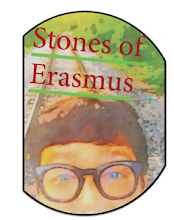 I am an educator and a writer. I was born in Louisiana and I now live in the Big Apple. My heart beats to the rhythm of "Ain't No Place to Pee on Mardi Gras Day". My style is of the hot sauce variety. I love philosophy sprinkles and a hot cup of café au lait.
I am an educator and a writer. I was born in Louisiana and I now live in the Big Apple. My heart beats to the rhythm of "Ain't No Place to Pee on Mardi Gras Day". My style is of the hot sauce variety. I love philosophy sprinkles and a hot cup of café au lait.
14.5.10
Printables: Blank World Map for Printing (with borders)
In an effort to raise Geography Awareness, here is a blank World Map.
Can you :
- Name all the oceans spelled correctly?
- Name the continents of the world spelled correctly?
- Identify the state and capital you live in currently
PDF version for printing

Check out my Teachers' marketplace on Teachers Pay Teachers for more resources I have made for use in any classroom.
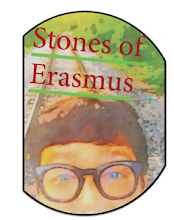 I am an educator and a writer. I was born in Louisiana and I now live in the Big Apple. My heart beats to the rhythm of "Ain't No Place to Pee on Mardi Gras Day". My style is of the hot sauce variety. I love philosophy sprinkles and a hot cup of café au lait.
I am an educator and a writer. I was born in Louisiana and I now live in the Big Apple. My heart beats to the rhythm of "Ain't No Place to Pee on Mardi Gras Day". My style is of the hot sauce variety. I love philosophy sprinkles and a hot cup of café au lait.
31.3.10
Infographic: How to Write a Research Paper
You'd think that a mural by Dom Gregory DeWitt of Christ (painted in the Abbey Church in Saint Benedict, Louisiana) would be a strange visual to teach students how to write a research paper — but sometimes the weirdest ideas are best!
Use this simple hand out to teach students how to form an argument for a research paper.
Labels:
essays,
graduate school,
high school,
infographic,
Lesson Plans & Teacher Resources,
research paper,
research papers,
writing
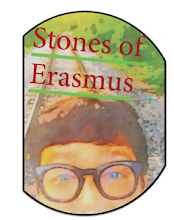 I am an educator and a writer. I was born in Louisiana and I now live in the Big Apple. My heart beats to the rhythm of "Ain't No Place to Pee on Mardi Gras Day". My style is of the hot sauce variety. I love philosophy sprinkles and a hot cup of café au lait.
I am an educator and a writer. I was born in Louisiana and I now live in the Big Apple. My heart beats to the rhythm of "Ain't No Place to Pee on Mardi Gras Day". My style is of the hot sauce variety. I love philosophy sprinkles and a hot cup of café au lait.
Subscribe to:
Comments (Atom)


